We had such a great day Wednesday. Country hicks in Big City. We started out at Trouble Coffee, out at the beach, my favorite caffeine cafe on the planet, went over to Mollusk Surf Shop, my fave surf shop (which has a wonderful collection of art books for sale along with surfboards and wetsuits), then down to the unique Gravel & Gold in the Mission, where Lesley’s been selling hand woven shawls (and I’m going to do a Tiny Homes slide show February 24th), Lesley went to fabric and clothing stores, I roamed and shot photos. In the normal course of my day I may see a dozen people. In the city I see 1000s. I stalk with my camera, hunting. So much going on, the city is culturally vibrant, exciting these days. Having grown up there gives my visits special meaning.
Fun in the San Francisco
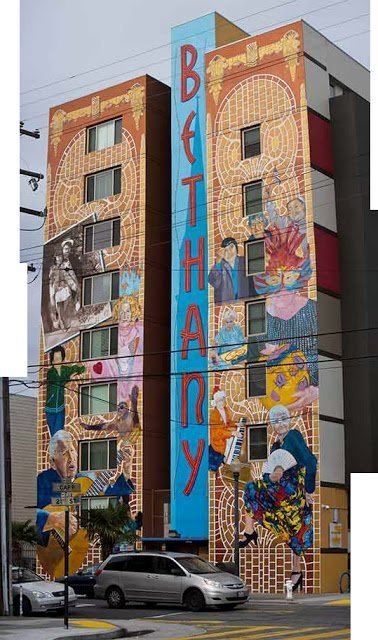 It kills me to do such dumb layout as the above, but I don’t know my HTML (and don’t think I’d want to spend all the time necessary to craft it the way I want it to appear). What I need is a drag-and-drop setup so I can do a paper-type layout. Any suggestions? I need quick and dirty, because I want to minimize computer time.
It kills me to do such dumb layout as the above, but I don’t know my HTML (and don’t think I’d want to spend all the time necessary to craft it the way I want it to appear). What I need is a drag-and-drop setup so I can do a paper-type layout. Any suggestions? I need quick and dirty, because I want to minimize computer time.

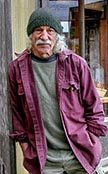





You need to be able manage absolute and relative positioning to do the kind of free-form, arbitrarily stacked layering you are alluding to. No Blogger shortcuts to do that — or in any other blog format, I don't think. It's perfectly possible to code it. This blog template is full of that kind of stuff. Maybe do some of it in Dreamweaver and copy the code out, but probably not without some further adjustments anyway.
…or build it all into one image in Photoshop, and then place that one image.
…or build the layout in InDesign, then export the page into Photoshop and save it out as a single JPEG, basically same as the comment above, but with a different starting point.